Never lose a code snippet again with GistBox
2015-01-05Today I discovered a tool that is going to save me countless hours looking for old code snippets, scripts and commands. Today I discovered GistBox. If you’re not already familiar with the application, or with GitHub Gists, read on and save yourself a bit of time and frustration.
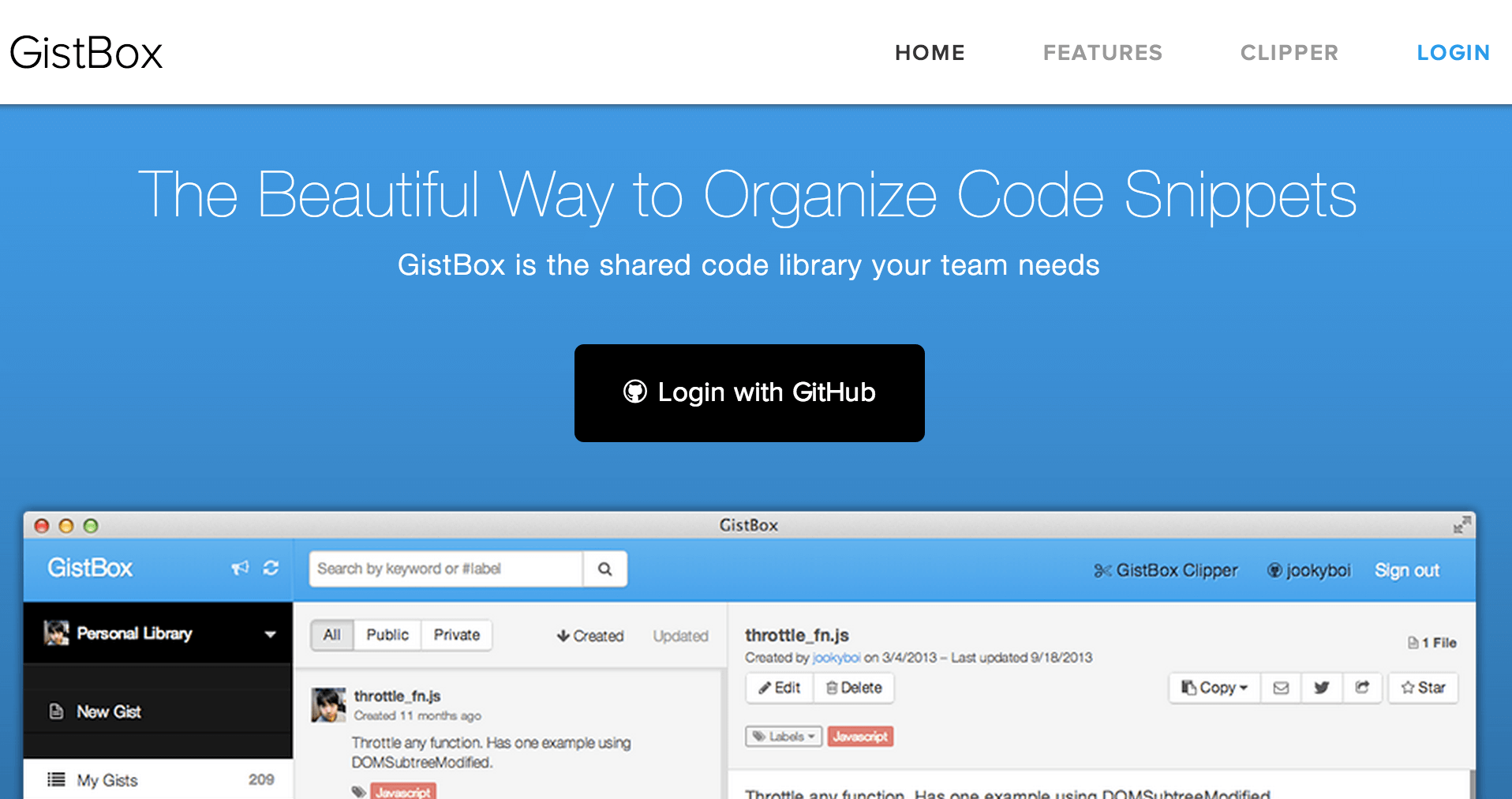
Where was that snippet, command, code?
If you’re like me, you have little bits of code, scripts and commands scattered all over the place. An oft-used multi-pipe linux command sent to you by a colleague. An sql query you ran ages ago that you can’t get the syntax right for. A set of instructions on your company’s wiki that you can never remember.
But in order to find these tidbits (again, and again) you’ve got to go through the multiple steps you always do… fire up a browser tab, find the bookmark, login, remember what to search for, find the search result. Or in the case of that email, find the folder, search, scroll to the message, open it up, copy and paste.
This is both frustrating and time consuming. And if it sounds familiar, read on.
Gist solves the problem… almost
Some wise man (or woman) once said if you find yourself doing something over and over, automate it. I nodded my head in agreement when I first heard this advice, recounting the hours and hours I’d lost not following it.
But some things you just can’t automate, or can’t afford the time attempting to. You just need to know how to do it quickly. GitHub Gists help out here, allowing you to store complex scripts, procedures or code you need to remember and use often, in a single location.
But as I discovered today, there is no way (at least that I could find) to search your own Gists.
Initially I couldn’t believe that Gists aren’t searchable by user. The folks at GitHub usually nail absolutely everything they do. So I did a quick search and discovered this link on stackoverflow.com. The approved answer pointed me in the direction of GistBox.
Searchable Gists with GistBox
You can sign up with GistBox with your GitHub account. Once you’re logged in you’ll see how clean, simple and intuitive the application is. You can search for your own Gists, filter and sort by public/private and created/updated dates, and you can even organise your Gists with labels.
But one of the coolest things about GistBox is the Chrome clipper. It’s a Chrome extension that adds to to the top right corner of code blocks (those surrounded by <pre> tags) in any web page. When clicked, a popup is opened that allows you to save the code block to GistBox (and ultimately Gist). It also allows you to highlight any text on any web page, right click, and save your selection as a Gist.
I highly recommend you check out GistBox, and say goodbye to long, frustrating, repeated searches for code in all the nooks and crannies you usually stash them.
Your thoughts? I'd love to hear them. Please get in contact.